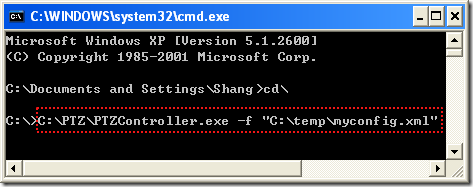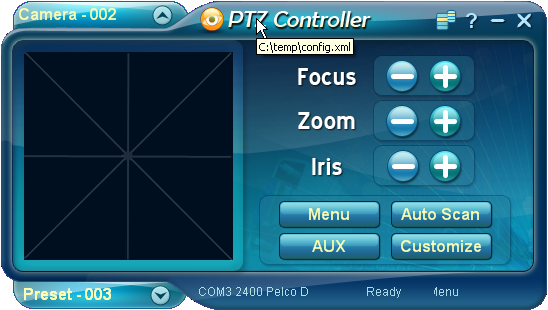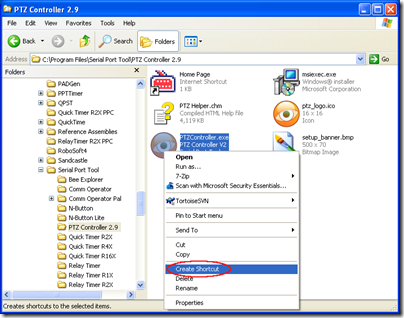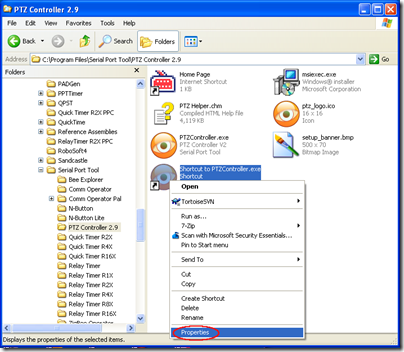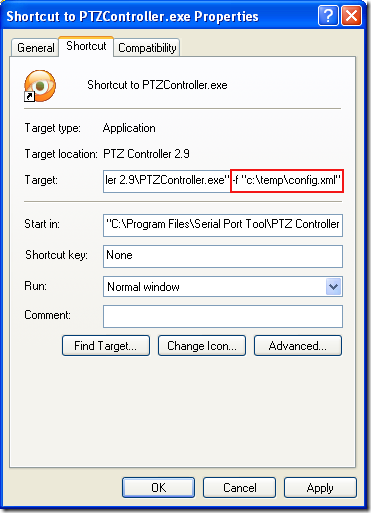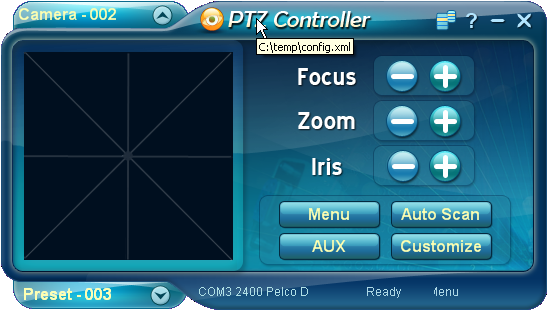PTZ Controller v2.9 supports command line operation to run PTZ Controller with a specified configuration file.
Format:
PTZController.exe -f "PathToConfigurationFile"
Example I:
Type the command with arguments.
Press ‘Enter’ key to launch PTZ Controller with the specified configuration file. Moving mouse on the title to show the hint about the specified configuration file.
Example II:
- Product page: http://www.serialporttool.com/PTZ.htm
- Download link: http://www.serialporttool.com/download/PTZController/PTZController.zip
- E-Mail: support@serialporttool.com