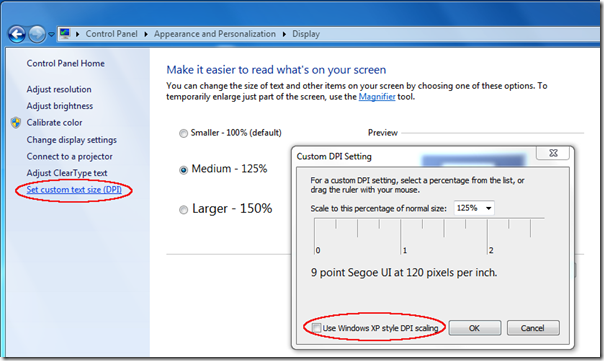In standard font mode, all sub-panels of PTZ Controller can be showed correctly. However, we got reports about not correct displaying in big font mode, such as, the title texts are too large to fit for the title bar; the help button and close button can not be shown.
The new version of PTZ Controller has modified the display issue for sub-panels in big font mode. All sub-panels can be displayed normally in Big Font mode on Windows XP system.
On Windows 7 operating system, you need to unselect the option to make all sub-panels displayed normally in Big Font mode. When you set the display font more than 100%, be sure not to select ‘Use Windows XP style DPI scaling’ on the dialog of Custom DPI Setting, shown as below.
- About PTZ Controller
- Product page: http://www.serialporttool.com/PTZ.htm
- Download link: http://www.serialporttool.com/download/PTZController/PTZController.zip
- Purchase link: https://www.regnow.com/checkout/cart/new/11083-3
- E-Mail: support@serialporttool.com