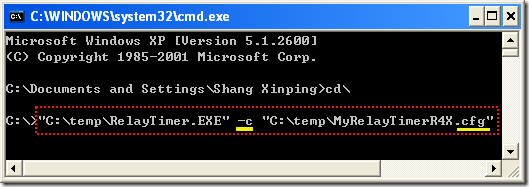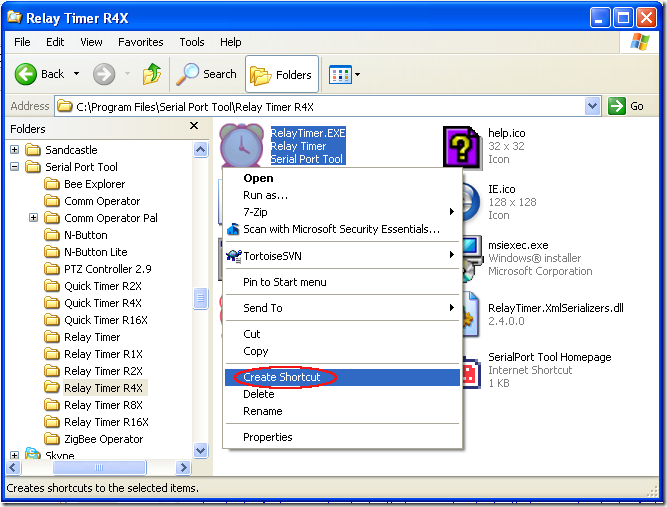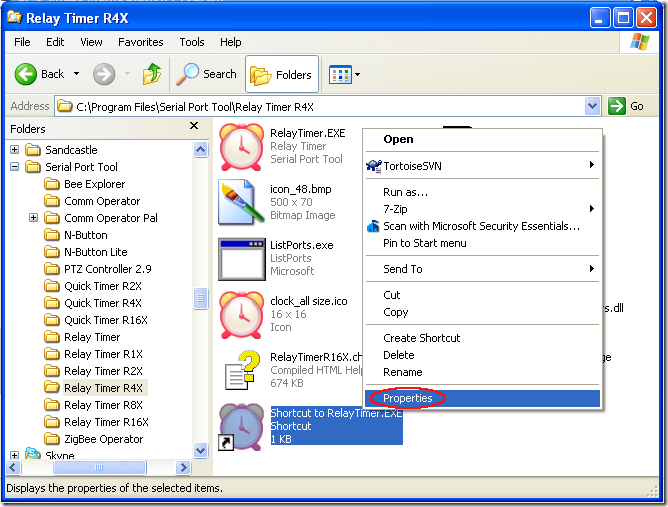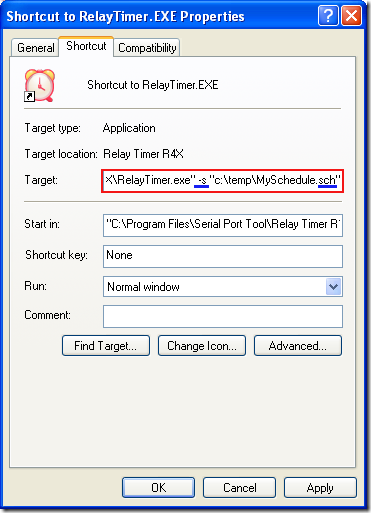Relay Timer R4X is programmable timer software to control relay manually and automatically. It works with 4-channel relay controller boards of National Control Devices.
 |
To control your relay with Relay Timer R4X, you need connect your relay board with your computer and Set Configuration in Relay Timer R4X to make sure the connection is available. You need to select the type of your relay board and the connection way.
Relay Timer R4X can be launched from command line with a specified configuration.
Format:
"Path to RelayTimer.exe" -c "Path to *.cfg"
"Path to RelayTimer.exe" -s "Path to *.sch"
Note:
The parameter "-c" is to launch Relay Timer R4X with the specified configuration file (*.cfg). Both the contents in Configuration dialog and Relay Setting dialog will be loaded. If the *.cfg file does not exist, it will be created in the specified path automatically. After editing the Configuration dialog and Setting dialog, the information will be saved to the created *.cfg file. When the command is run next time, all information will be loaded.
The parameter ”-s” is to launch Relay Timer R4X with the schedule setting file (*.sch). The content of Relay Setting dialog will be loaded. All information will be saved in the default configuration file. When Relay Timer R4X is launched by Icon on desktop or start menu, it loads the default configuration file. When you run this command, you need make sure the current default configuration file is same as when the *.sch file was saved.
Example I:
Click Windows Start -> Run cmd.exe to open command line window.
Type the command with parameters.
Press ‘Enter’ key to launch Relay Timer R4X with the specified configuration file.
Example II:
Create shortcut for RelayTimer.exe in the installation folder.
Open ‘Properties’ of the shortcut.
Add the arguments shown as below.
Double click the shortcut to launch Relay Timer R4X with the specified configuration file.