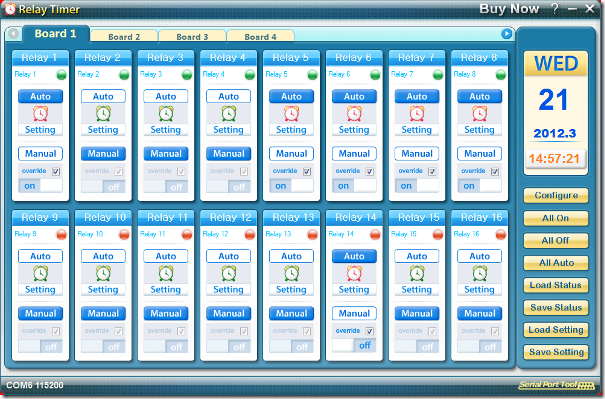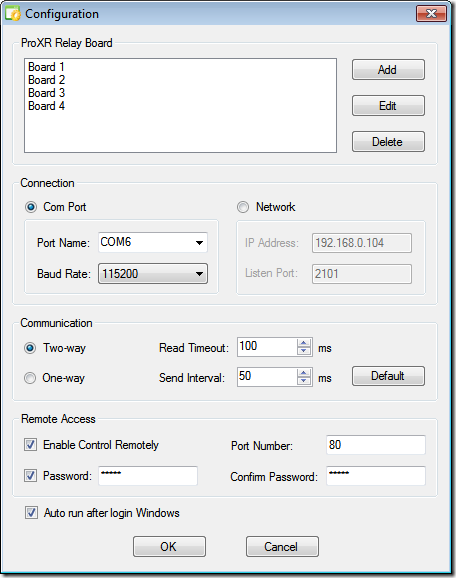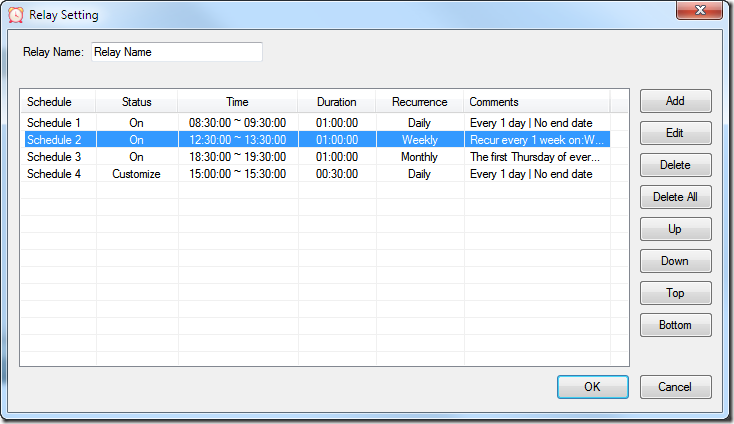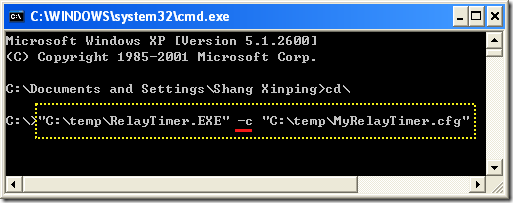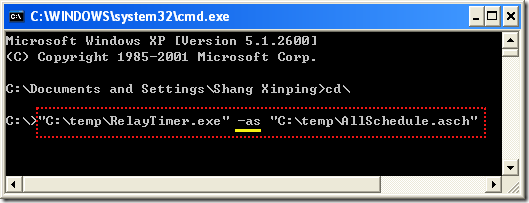Relay Timer is programmable timer software to control ProXR relay controller boards of National Control Devices. It supports 1 ProXR relay board and up to 15 extension boards with 16-channel on each. It’s fit for controlling lights, motors, pumps, bells, audio, video and other applications related with home automation, science experiment, industry control, energy conservation and so on. Powerful schedule setting make it possible to control anything!
Relay Timer v2.4 supports command line operation. It can be launched with a specified configuration file or schedule setting file.
Command Format:
- "Path to RelayTimer.exe" -c "Path to *.cfg"
- "Path to RelayTimer.exe" -as "Path to *.asch"
Note:
The parameter "-c" is to launch a new Relay Timer instance with the specified configuration file (*.cfg). Both the contents in Configuration dialog and all Relay Setting dialogs will be loaded. If the *.cfg file does not exist, it will be created in the specified path automatically. After editing the Configuration dialog and Setting dialogs, the information will be saved to the created *.cfg file. When the command is run next time, all information will be loaded.
The parameter ”-as” is to launch a new Relay Timer instance with the schedule setting file (*.asch). The content of Relay Setting dialog for all relays on all boards will be loaded. All information will be saved in the default configuration file. When Relay Timer is launched by Icon on desktop or start menu, it loads the default configuration file. When you run this command, you need make sure the current default configuration file is same as when the *.asch file was saved.
Example:
Click Windows Start -> Run and open cmd.exe.
Type the command with parameters.
Press ‘Enter’ key to launch Relay Timer with the specified configuration file or all schedule setting file.