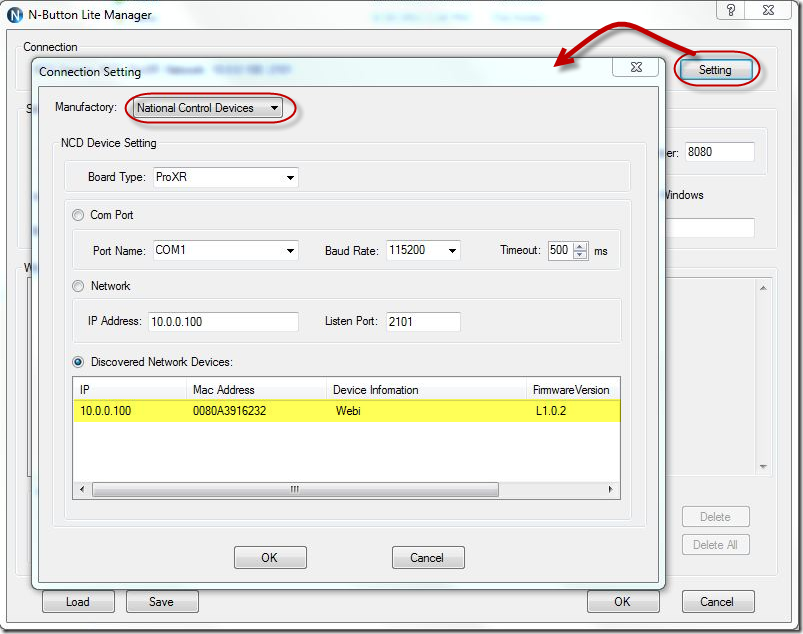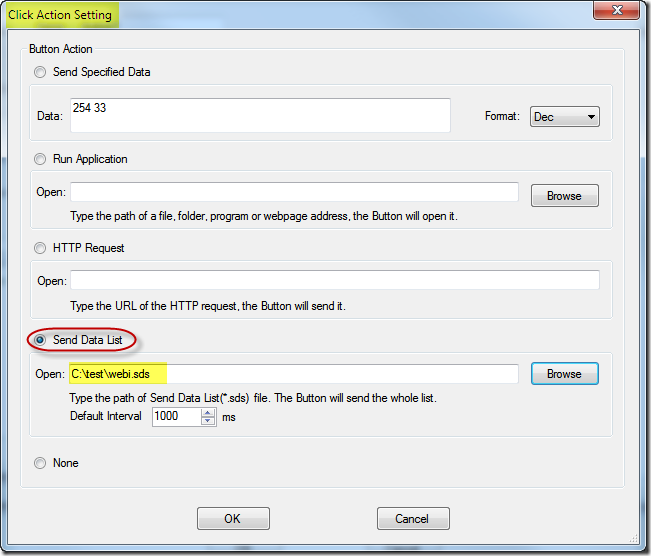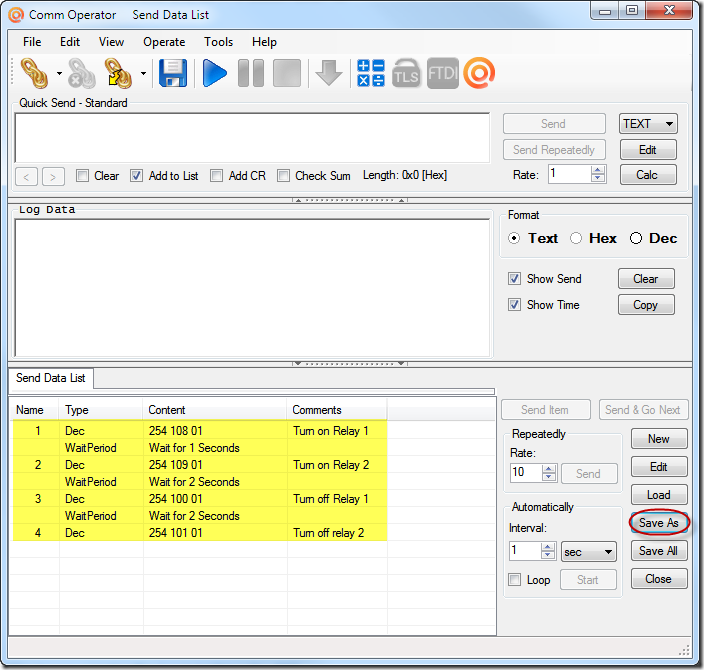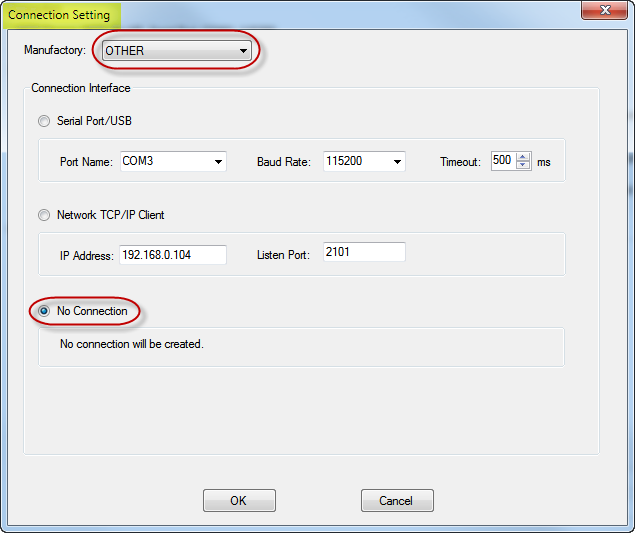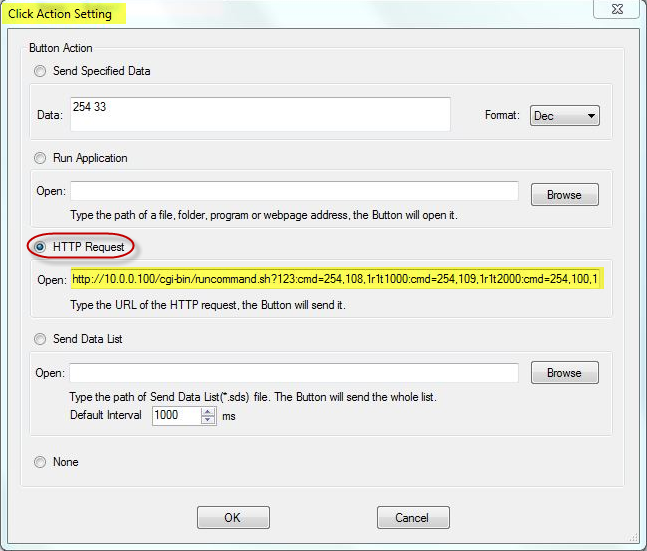N-Button Lite/Pro software allows you to control Web-i relay module without any programming!
There are two ways to control Web-i relay module with N-Button Lite/Pro.
One way is to create a Customized button to send data list with TCP/IP connection. The web-i module will be list automatically in N-Button Lite/Pro.
Add a Customized button to send data list.
The Send Data List can be created with our Comm Operator software.
Another way to control web-i module is to create a Customized button to send a HTTP request.
There is no connection needed, you can choose “Other” device and select “None” connection.
Here is the command format for HTTP request to control Web-i relay module.
http://[webi_ip]/cgi-bin/runcommand.sh?123:cmd=[command]r1t[time]:cmd=[command]r1t[time]
webi_ip: IP address of webi module.
command: control commands for relay
time: wait for the set milliseconds before next command
Sample command:
It will turn on relay 1, after 1 second, turn on relay 2, after 2 seconds, turn off relay 1, after 2 seconds, turn off relay 2.
Multiple commands can be sent in one HTTP request. However, there is length limit for HTTP request. It is limited to 254 bytes, it might have a problem to control more than 8 relays in one HTTP request.