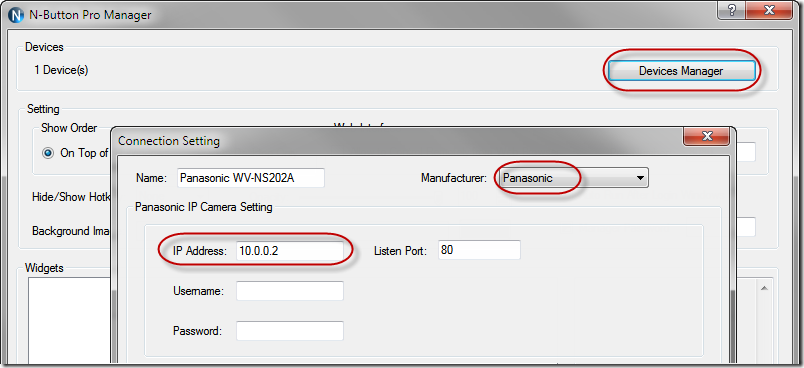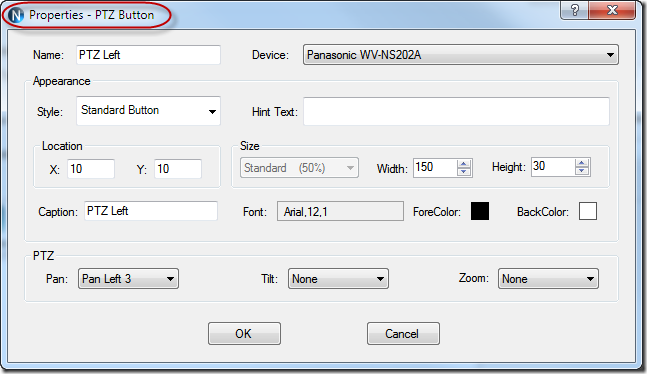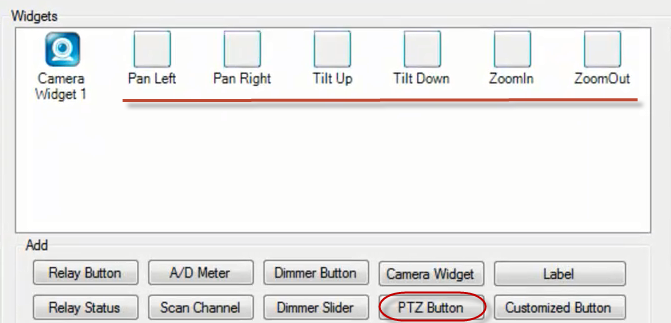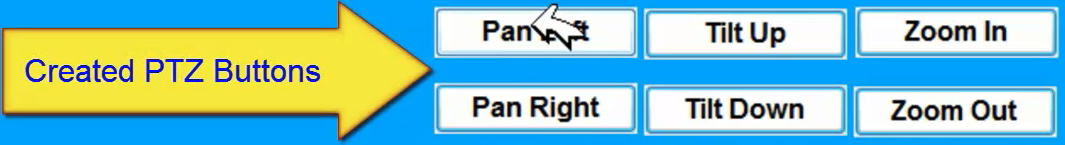The latest N-Button Pro and N-Button Lite support Mobotix, Axis, Panasonic and Bosh IP Camera.
The PTZ Button widget will control Pan, Tilt and Zoom for IP camera.
Here are the steps to create PTZ Button widget.
1. Download N-Button Pro or N-Button Lite and install it. Double click the N-Button Pro/Lite icon to run it. N-Button Pro/Lite Manager will be shown on your screen.
2. Click Device Manager to add IP Camera (Mobotix, Axis, Panasonic or Bosh)
3. Click ”PTZ Button” to show “Properties – PTZ Button”, select Pan, Tilt or Zoom option, click OK to add a PTZ Button widget.
4. The created PTZ Button widgets will show on your desktop.