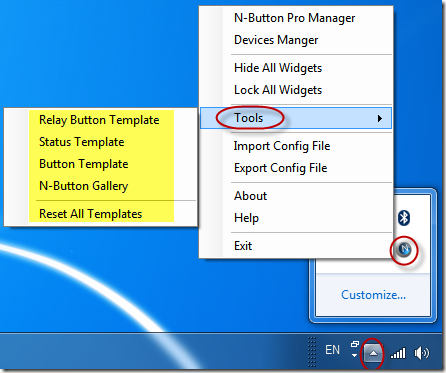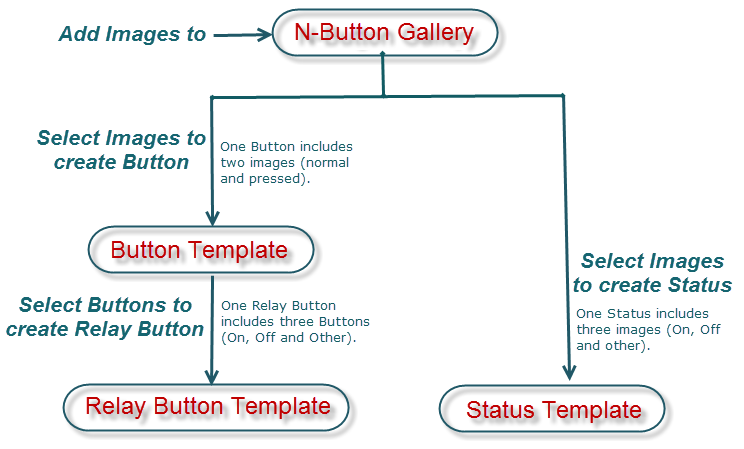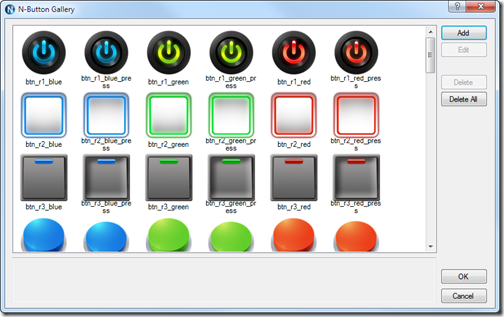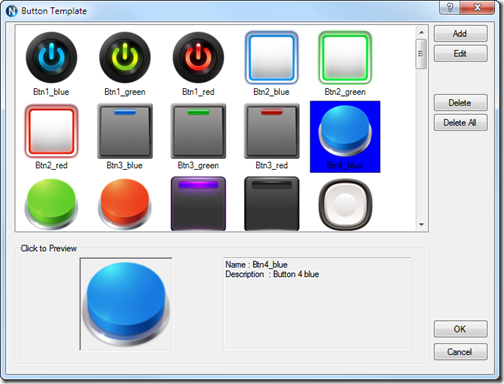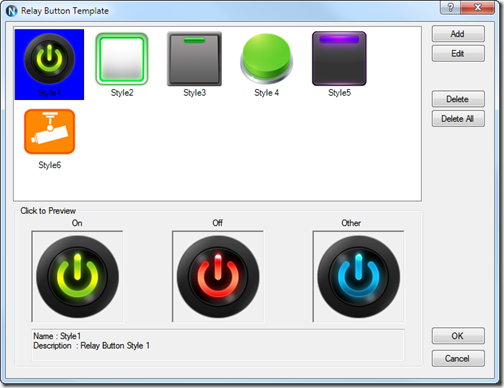The latest N-Button Pro supports N-Button Gallery, Button Template, Status Template and Relay Button Template. That makes easier to add or create the button/status widgets with your favorite images.
Download the latest N-Button Pro
Right-click N-Button Pro icon on Windows status bar to show the main menu, select Tools to show the options as below.
To create a new Button widget with your own favorite images, the images must be added to N-Button Gallery first. Then select the image in Button Template to create the Button. You need prepare two images (normal image and pressed image) for one Button widget.
To create a new Status widget with your own images, the images must be added to N-Button Gallery first. Then select the image in Status Template to create the Status. You need prepare three images (On, Off and Other) for one Status widget.
To create a new Relay Button widget, three Button (On, Off and Other) widgets should be added to Button Template first.
There are some preset images in N-Button Gallery and also pre-create Button, Status and Relay Buttons widgets in Button Template, Status Template, and Relay Button Template separately.
N-Button Gallery
Button Template
Relay Button Template
Status Template