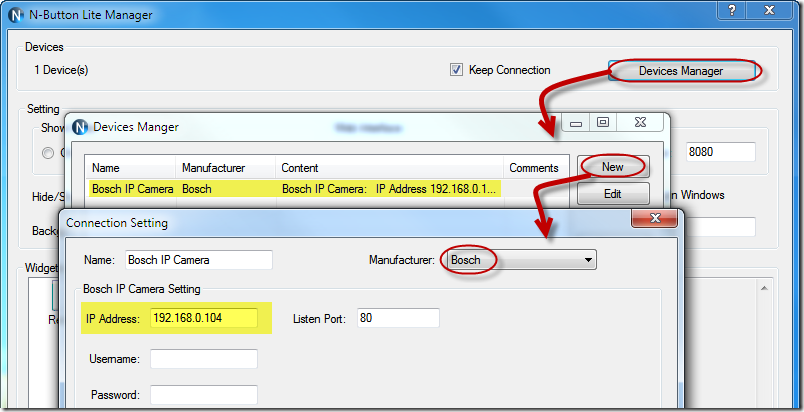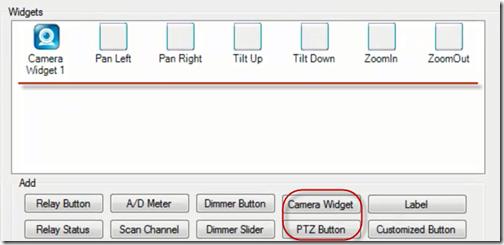N-Button Pro/Lite version supports Camera Widget and PTZ Button. It’s very easy to create your own control panel for IP Camera or PTZ Camera.
To control Bosch IP Camera:
1. Run N-Button Pro/Lite. Add device Bosch, set IP Address.
2. Add Camera Widget and PTZ Button.
3. Control Bosch IP Camera with created Camera Widget and PTZ Buttons.