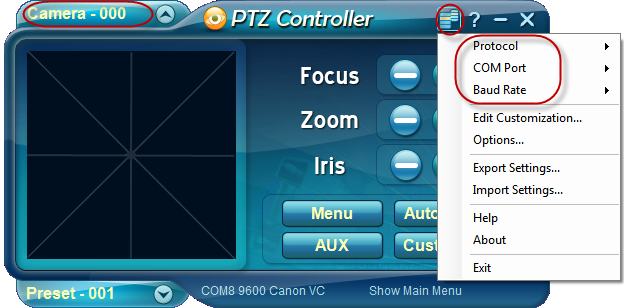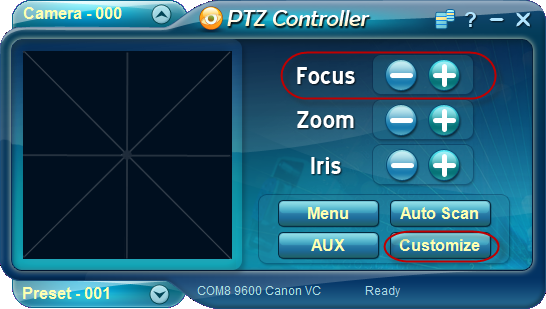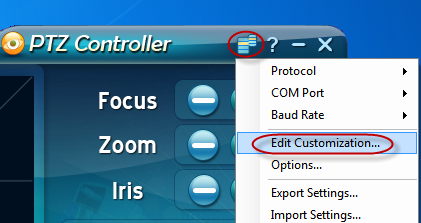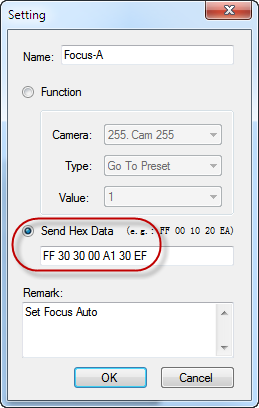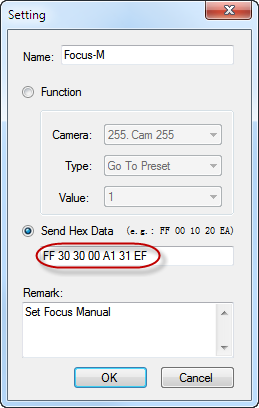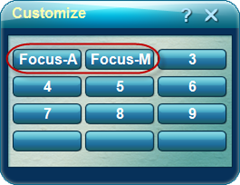PTZ Controller software supports Canon protocol.
It’s easy to control Pan, Tilt and Zoom for Canon VC series or Canon XU/BU series PTZ Camera with PTZ Controller after you select right COM Port, Protocol, Baud Rate and camera address.
To control Focus with the buttons on PTZ Controller, the Focus mode of Canon PTZ camera must be in Manual.
To set Canon PTZ camera Focus mode Manual or Auto, you can send specific command by Customized button in PTZ Controller.
1. Click “Edit Customization” on main menu.
2. Click one button on Edit panel to show “Setting” dialog. Select “Send Hex Data” and input the command here.
Focus Auto: FF 30 30 A1 30 EF
Focus Manual: FF 30 30 A1 31 EF
3. After setting, open the Customize panel, and click one of the button to change Focus mode in Auto or Manual.
Following above steps, you also can set other commands to control your Canon PTZ Camera.