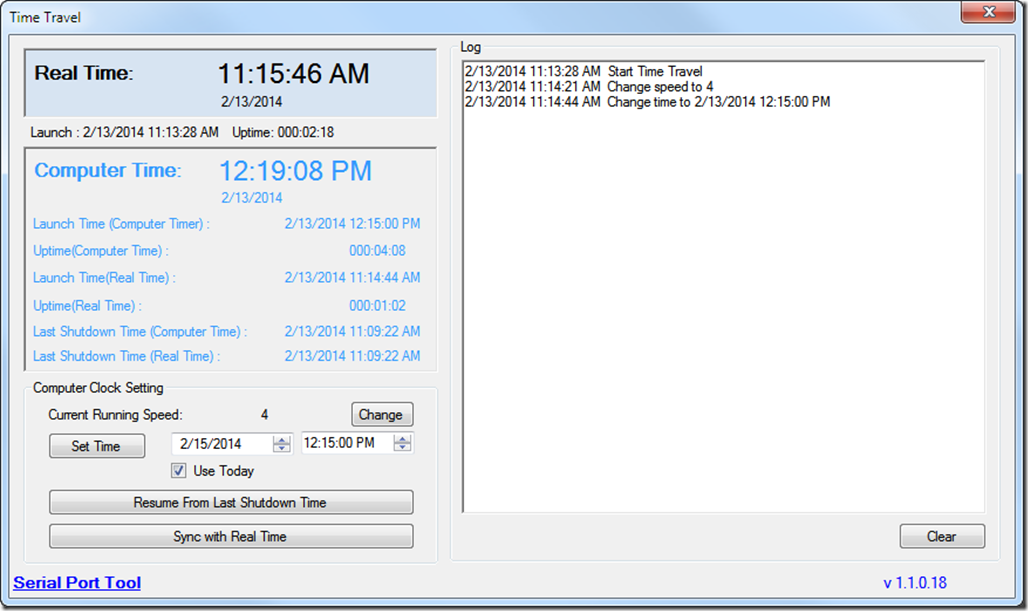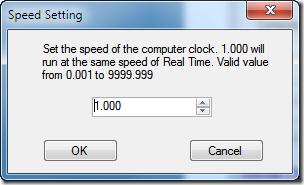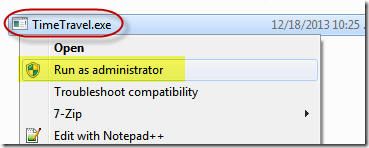Time Travel is a FREE program.
It can override the current computer clock with any time value. It can change the running speed of the computer clock. If the speed is set as 3600 times, that means a day will pass just in 24 seconds!
It’s a handy tool for testing application based on computer clock, like timer software, schedule software, or automation software. Time Travel provides you a very fast way to test other software.
Features
- Change the computer clock to any specified time
- Keep tracking the current time after the computer clock changed
- Auto set back the computer clock to the current local time after exit the program
- Easy to change the running speed for the computer clock
- Save and load Configuration automatically
- Support resume function
- Show log information
How to use
It is pretty simple. Just download TimeTravel.zip file, unzip it and run TimeTravel.exe directly. It needs to be run as administrator. (Right-click the TimeTravel.exe file –> Run as administrator)
- Current Running Speed will change the running speed of the computer clock.
- Set Time button will change the computer clock to the specified time.
- Resume From Last Shutdown Time button will restart from the last shut down time. It is the computer time, not real time. In case the computer shutdown accidently, it will remember the last running computer time.
- Sync with Real Time button will change the computer clock to the Real Time. Only if Current Running Speed is 1, the computer clock will run the same speed as the Real Time.
When close/exit the program, your computer clock will be set to your current local time automatically.