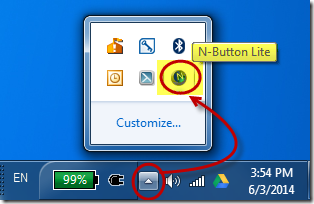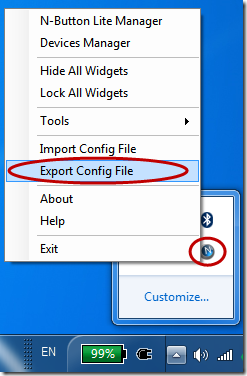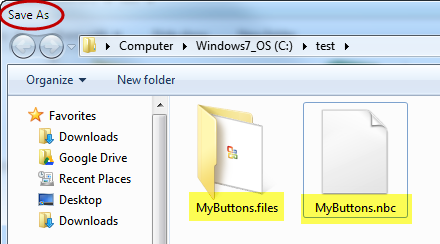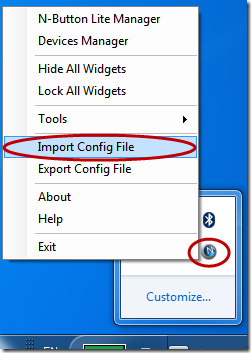N-Button Lite and N-Button Pro support Export and Import configuration file. It allows you to save all settings, which include device configuration and button or widget setting to a file. It will be much easier to import or load a saved configuration file directly.
Download N-Button Lite Download N-Button Pro
Once N-Button Lite/Pro is launched, N-Button ICON will be shown on Windows task bar. It’s at the lower right corner of your screen.
When you want to save your configuration for devices and created Buttons or widgets, just right-click the N-Button ICON to show the Pop-up Menu.
Click “Export Config File” to show “Save As” dialog. Here input the file name (Here is MyButtons). After clicking “Save” button, all configuration will be saved to a *.nbc file and a *.files fold (Here are the MyButtons.nbc file and MyButtons.files fold.)
Please make sure both the .nbc file and .files folder are always together!
Actually, the *.nbc file is index file, the *.files fold includes all detail information about configuration.
If you want to send your N-Button Lite/ Pro configuration to others, be sure to send both of the *.nbc file and a *.files fold . It’s better you Zip them together.
When you want to import configuration for N-Button Lite/Pro, right-click the N-Button ICON to show the Pop-up Menu.
Click “Import Config File” to show “Open” dialog. Just select the *.nbc file to open. All configuration will be loaded directly. Please make sure the *.files fold is together with the *.nbc file.