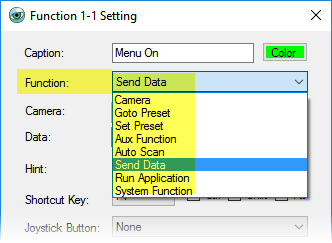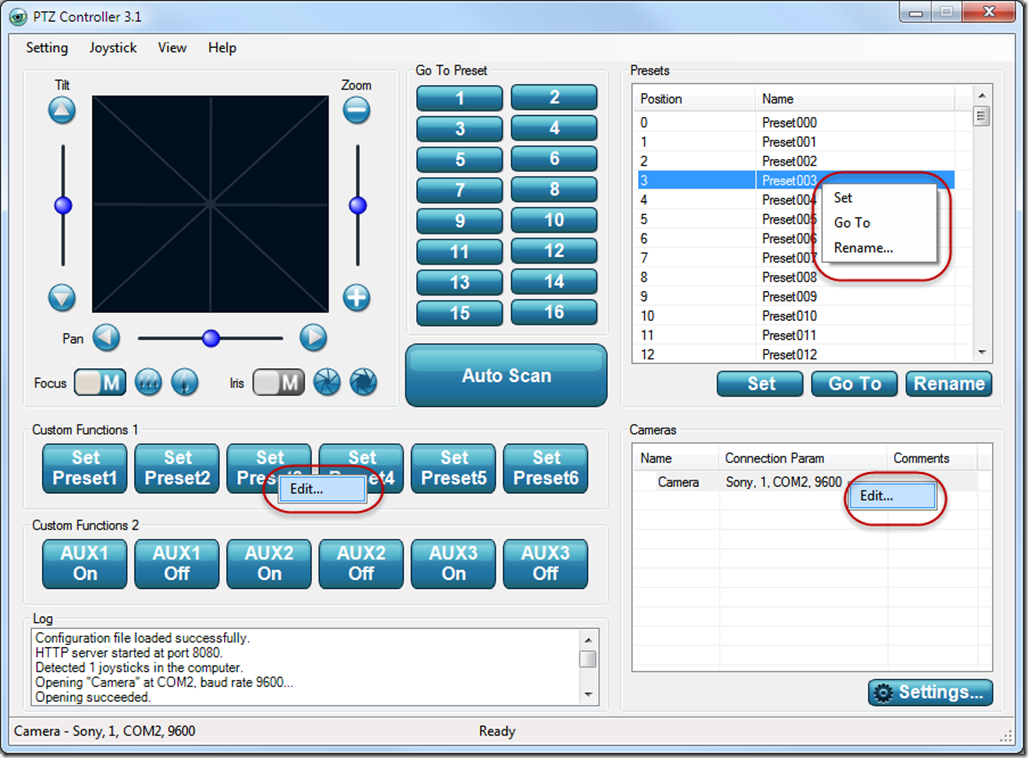PTZ Controller v3.1 supports quick edit for Camera , Preset and Custom Function.
- Select the Camera item, Preset item and Custom Function buttons.
- Right-click the selected item to show context menu.
- Click Edit to open Camera Setting, Function Setting or Set Preset, Go To Preset directly.
Camera Setting
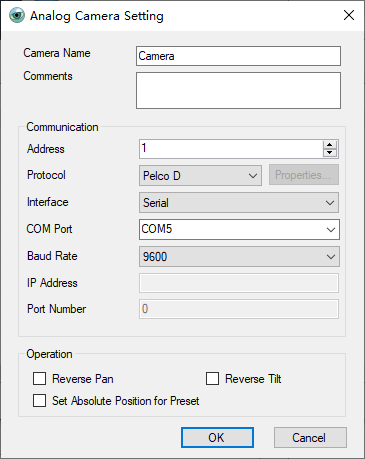
Function Setting