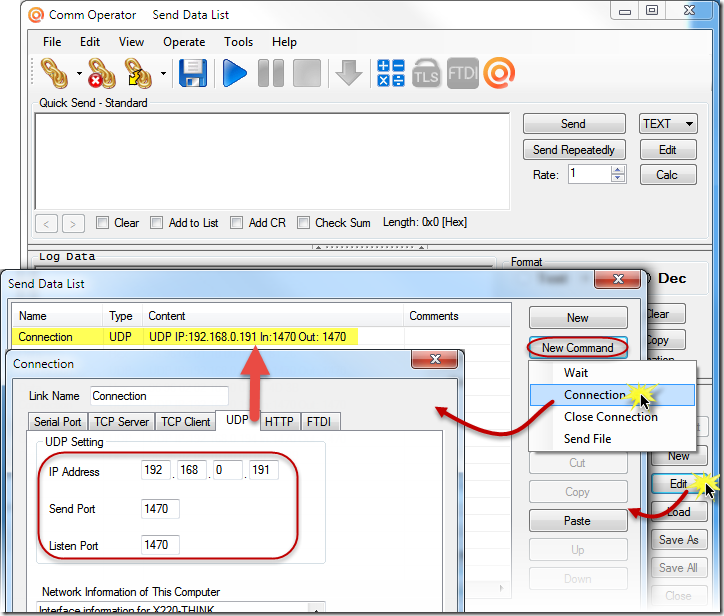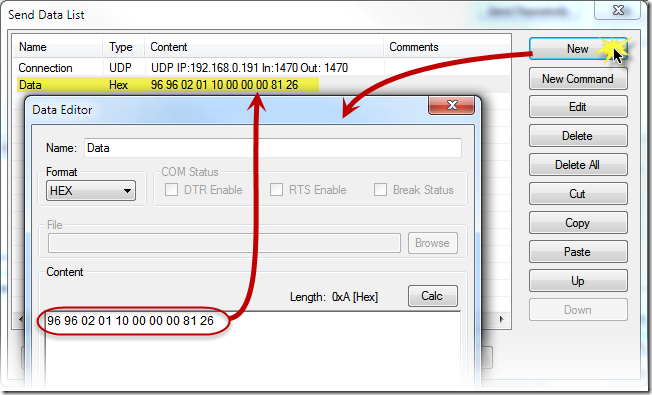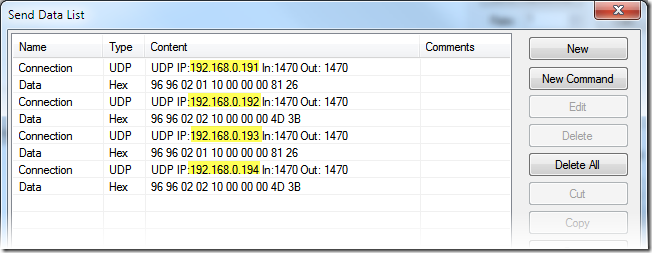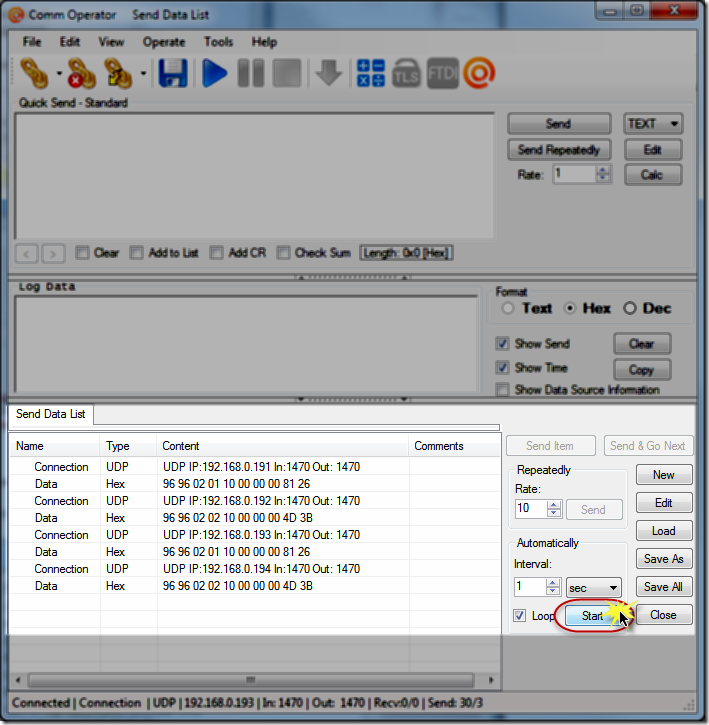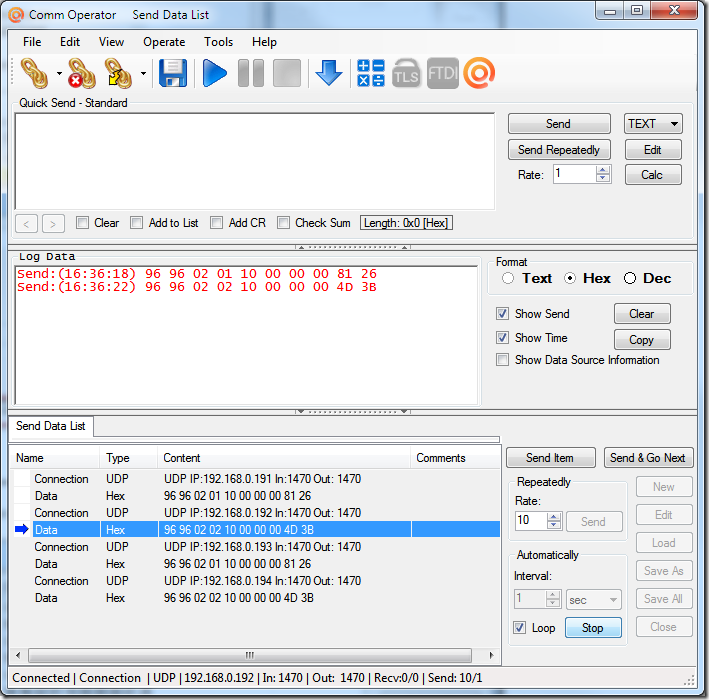Comm Operator supports send data or data list to different Ports continuously and repeatedly.
Here is the example for how to send data to different ports continuously.
Run Comm Operator
Click Edit button to show the default Send Data List panel, or click New to add a new Send Data List.
Click New Command button to show popup menu. Click Connection to open Connection panel.
Select and set the Port information on Connection panel. It will show on Send Data List.
Click New button to open Data Editor panel. Input the data, which will be sent to above Port.
Repeat above operation to add more ports and data.
Click Start on Send Data List panel.
The data will be sent to different Ports continuously and repeatedly, if Loop is checked.
Close Connection can be added before connect/open a new port.
Normally, when open a new Port, current connection Port will be closed by default.