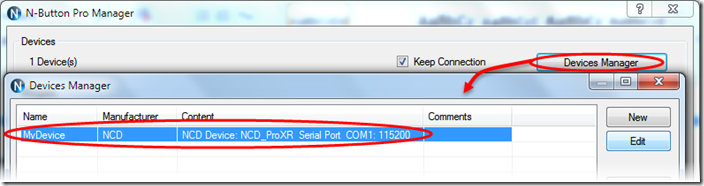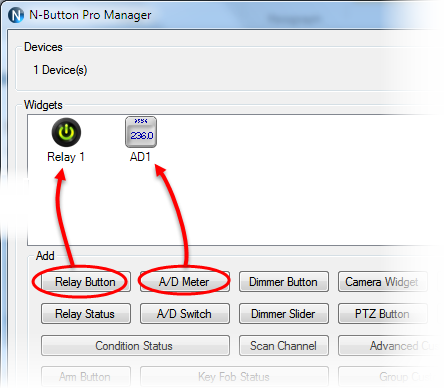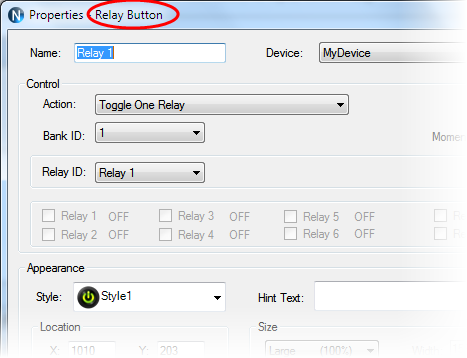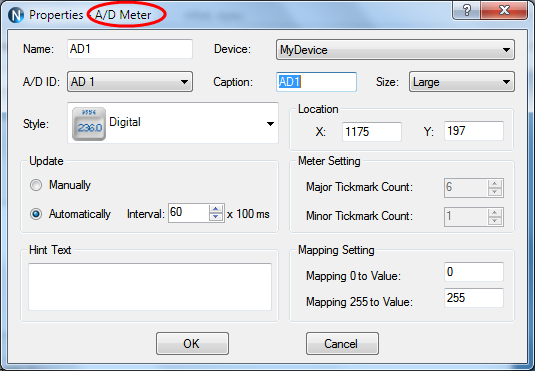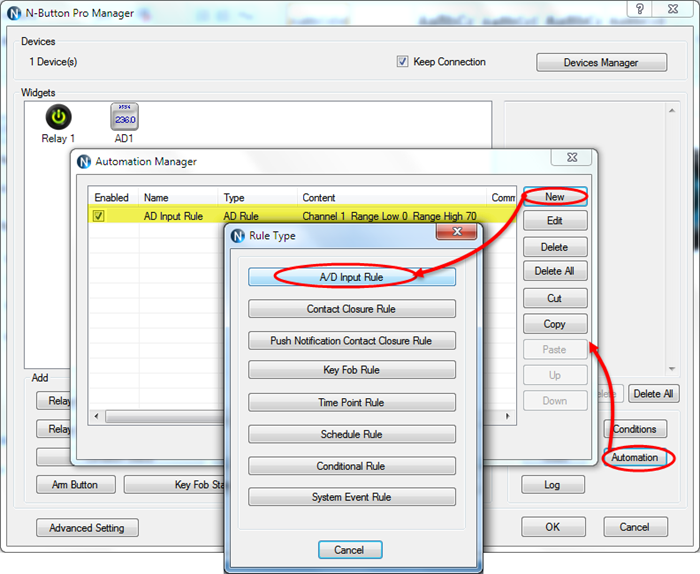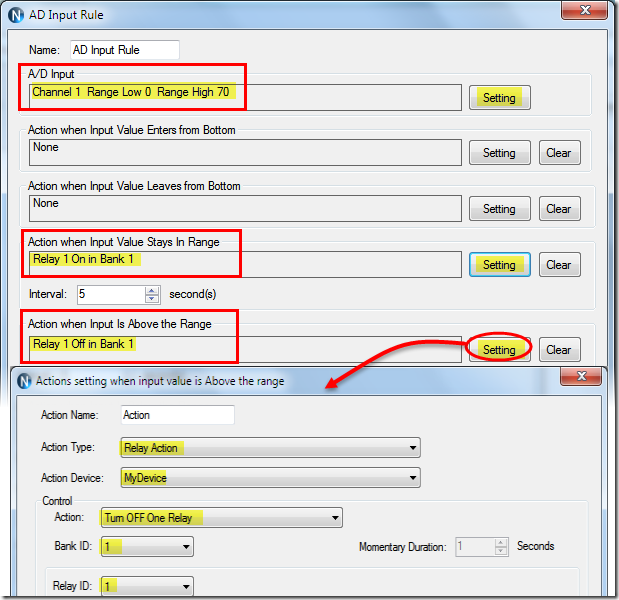N-Button Lite/Pro has Automation feature, which allows you to control relays or other devices automatically according to selected rules.
Here is the example for how to control relay according to A/D input rule automatically, that is to turn on/off a relay if an A/D input value hits a certain point, or goes above/below a certain point.
Task: Turn On Relay 1 when AD1 input is below 70, Turn Off Relay1 when AD1 input is 70 or above 70.
Step 1: Install N-Button Lite or Pro, and connect relay board with your computer.
Step 2: Run N-Button, add the relay board to Devices Manager.
Step 3: Create a Relay Button for Relay 1, and A/D Meter for AD1 on your desktop. Click the Relay button to test the relay, and change A/D input to test the A/D channel, be sure the value is shown on the A/D Meter.
Note: The range of A/D input is 0-255, 0 for 0.0 V and 255 for 5.0V.
Step 4: Click Automation button, add A/D Input Rule.
On AD Input Rule panel, click Setting button to set A/D input range, select Action for Input Value Stays in Range and Above the Range, shown as below.
After all above steps, you have finished the Automation setting. Now, Relay 1 will be turned off once AD1 input value is above 70 as long as the relay board is connected.
You can set other Automation Rules to control you relay boards or devices according to above steps.