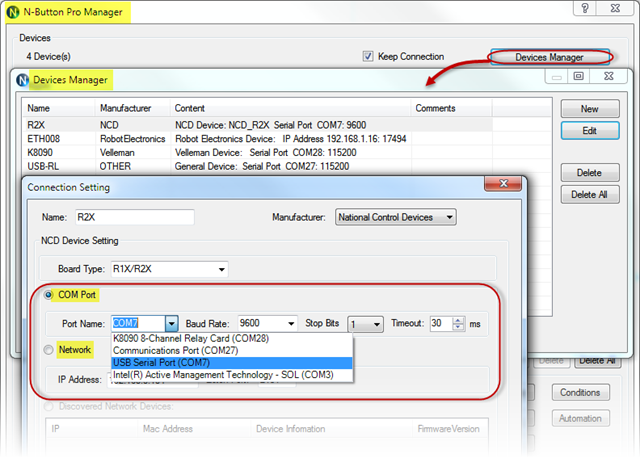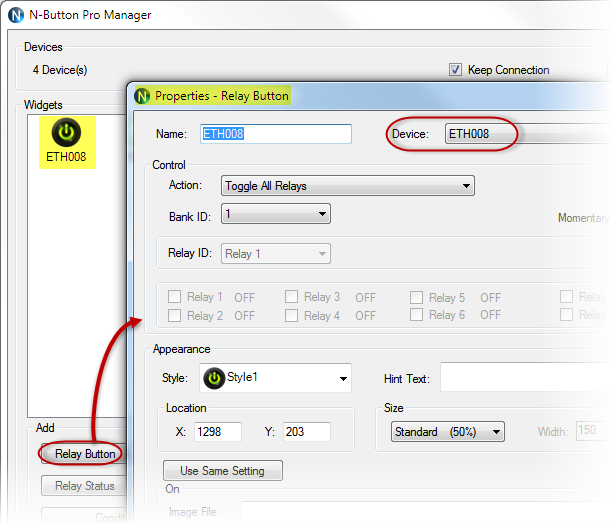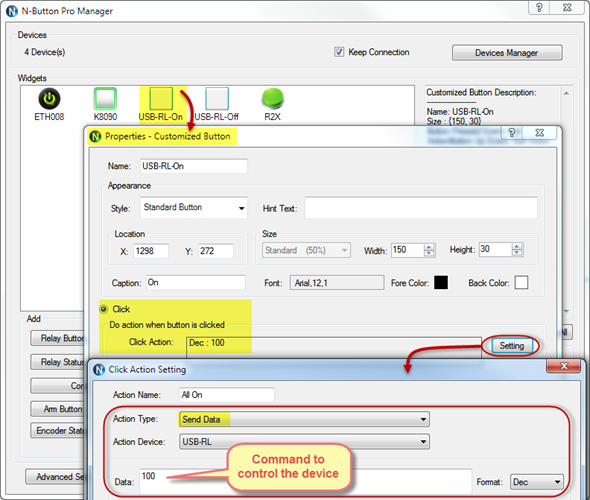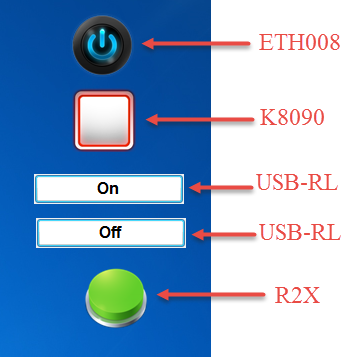N-Button Pro/Lite software can control multiple devices, which are connected to the same computer.
Here will show you how to use N-Button software to control multiple devices connected with serial port or network.
Step 1: Download and install N-Button Pro/Lite software, and be sure your serial port/COM Port or USB devices are connected to the same computer, and network devices are available.
Step 2: Run N-Button Pro/Lite to show N-Button Pro/Lite Manager.
Step 3: Add devices one by one to Devices Manger. If the devices connection are available, the port information of the device will be shown on the drop-down list.
Step 4: Add widgets to control the devices separately. Be sure to select Device for each widget.
- If the device is built-in supported in N-Button, some control widget/button can be used directly. For example, the Ethernet relay board ETH008 of Robot Electronics is supported in N-Button already, the Relay Button can be created directly.
- If you select Manufacturer –> OTHER for the device, you need create Customized Button, select Send Data for Click Action and type in the data/control command for the button.
Step 5: After finishing the properties setting of the widgets/buttons for different devices, the widgets/buttons will be shown on you desktop, and they are ready to control different devices now.