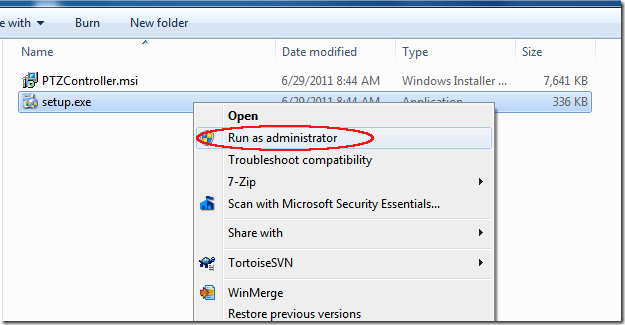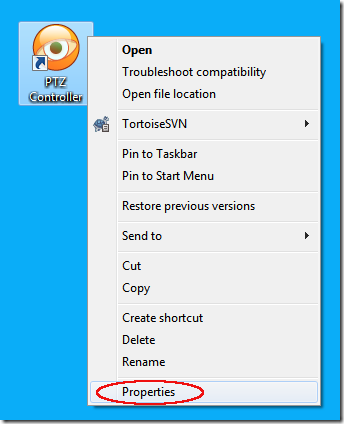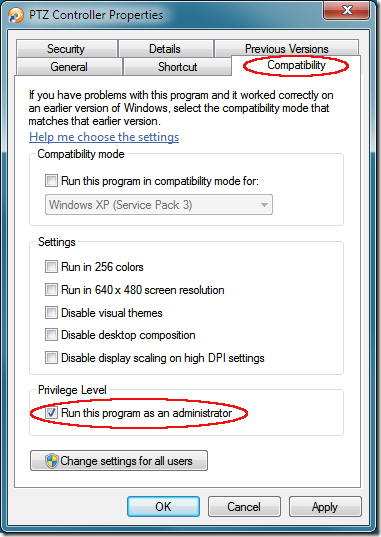PTZ Controller has to be installed under the Administrator account for Windows 7 64-bit operating system.
Please install it with Administrator account or “Run as administrator” by right click on setup.exe file, shown as below.
You may also right-click the installed icon on your desktop to show the pop-up menu.
Click Properties to show PTZ Controller Properties window.
On Compatibility tab page, select the option”Run this program as an administrator”.
Click OK to confirm the selection.
Then click the desktop icon to run PTZ Controller.
About PTZ Controller
- Product page: http://www.serialporttool.com/PTZ.htm
- Download link: http://www.serialporttool.com/download/PTZController/PTZController.zip
- Purchase link: https://www.regnow.com/checkout/cart/new/11083-3
- E-Mail: support@serialporttool.com