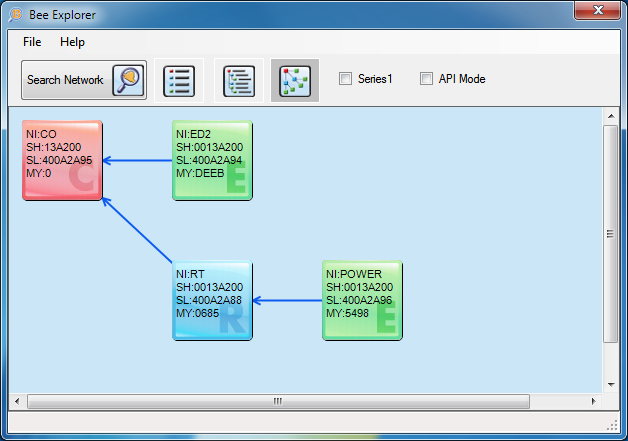Bee Explorer is a FREE tool to explorer all available ZigBee Nodes in search range.
System Requirements
- Windows 10
Version Info
- v 1.2
Features
- Support both AT and API mode
- Support both S1 and S2 series
- List the node in list mode, tree mode and diagram mode
Screenshots
How to Install
- Download Bee Explorer zip file
- Extract BeeExplorer.zip file to get BeeExplorerSetup.msi file
- Double-click BeeExplorerSetup.msi file to run Setup Wizard
- Follow the Setup Wizard to finish intallation
How to Uninstall
- Open Windows Control Panel by clicking Windows Start button
- Click Uninsall a program on Control Panel
- Select Bee Explorer and click Unintall
- Or right-click Bee Explorer and click Uninstall on pop-up menu
Related Products